

This lesson is made with PSPX9
But is good with other versions.
© by SvC-Design

Materialen Download :
Here
******************************************************************
Materials:
alpha_channel_leni_ana_julia.pspimage
Callitubes-2028mulheres.pspimage
decor_leni_8.pspimage
titulo_leni_ana_julia.pspimage
******************************************************************
Plugin:
Plugins - Filters Unlimited 2 - &<Background Designers IV > @Kalesdoscope 3
Plugins - Simple - Top Left Mirror
Plugins - Simple - Blintz
Plugins - AP Lines - SilverLining-Lines: Backslash
Plugins - AP Lines - Lines-SilverLining: V-shaped
Plugins - Simple - Left Right Wrap
Plugins - AP Lines - Lines-SilverLining: Dotty Grid
Plugins - Mura's Seamless - Emboss at Alpha
Plugins - Mura's Meister - Perspective Tiling
******************************************************************
color palette
:

******************************************************************
methode
When using other tubes and colors, the mixing mode and / or layer coverage may differ
******************************************************************
General Preparations:
First install your filters for your PSP!
Masks: Save to your mask folder in PSP, unless noted otherwise
Texture & Pattern: Save to your Texture Folder in PSP
Selections: Save to your folder Selections in PSP
Open your tubes in PSP
******************************************************************
We will start - Have fun!
Remember to save your work on a regular basis
******************************************************************
1.
Choose 2 colors to work with.
#1d2d78 (Forenground dark color)
#b5d5f1 (Light color background)
2.
Open alpha_channel_leni_ana_julia.pspimage
Window – duplicate
Minimize the original - we work on the copy
Paint with a Linear gradient, formed by the chosen colors:
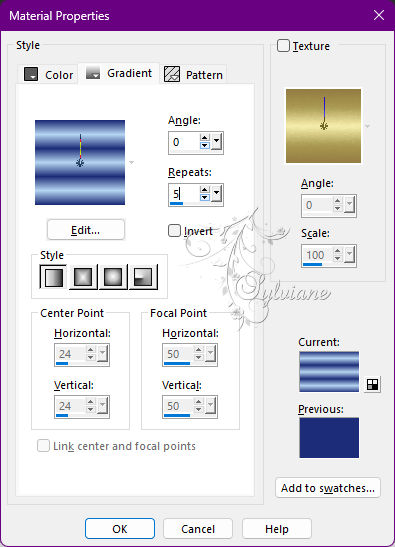
3.
Adjust - Blur - Gaussian Blur: 15.
4.
Plugins - Filters Unlimited 2 - &<Background Designers IV > @Kalesdoscope 3: Default
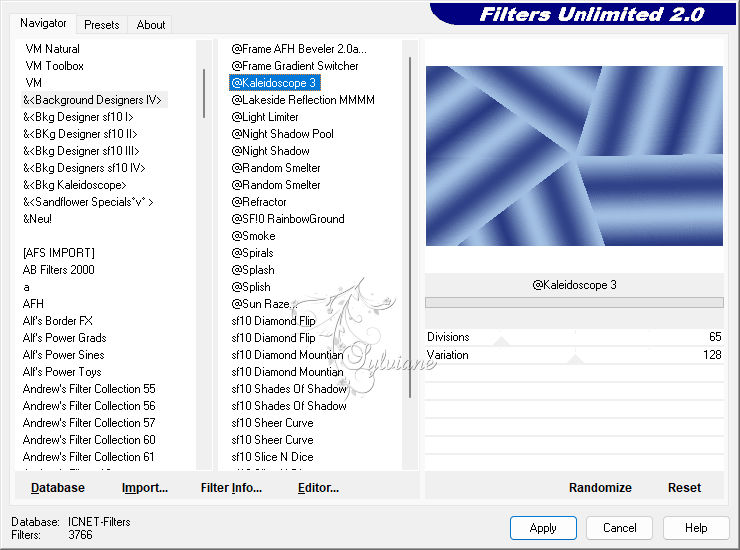
5.
Plugins - Simple - Top Left Mirror:

6.
Plugins - Simple - Blintz:
7.
Effects - Reflection Effects - Rotating Mirror: Default
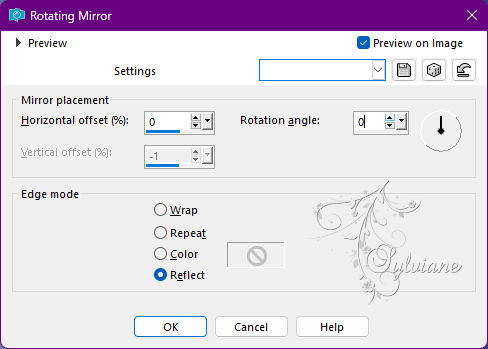
8.
Image - Mirror - Vertical Mirror.
Effects - Edge Effects - Enhance More
9.
Selections - Load/Save Selections - Load Selection From Alpha Channel: Leni #1
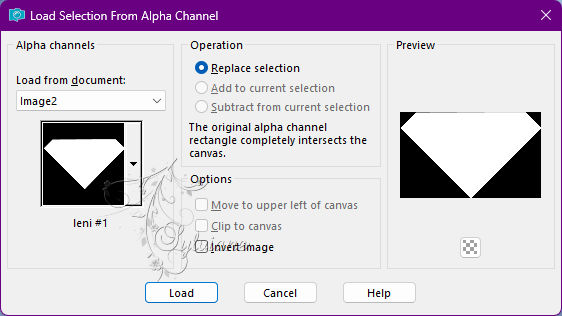
Selections - Promote Selection to layer.
10.
Plugins - AP Lines - SilverLining-Lines: Backslash
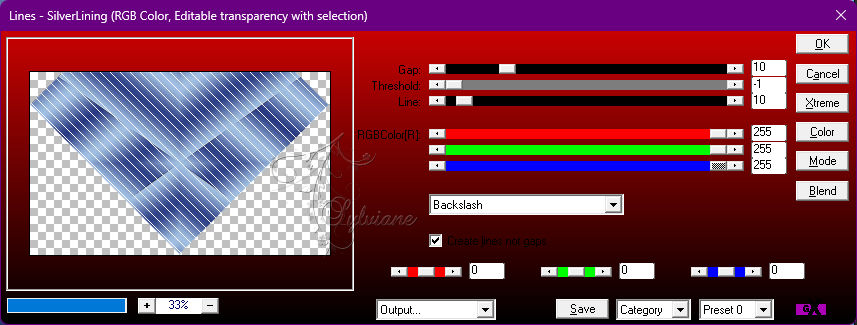
11.
Effects - 3D Effects - Drop Shadow: 0 / 0 / 100 / 30 - Color: #000000
Selections - Select None.
12.
Effects - Image Effects - Seamless Tiling: Vertical Stuter:

13.
Close the visibility of the Promoted Selection layer
Activate the Raster layer 1.
14.
Selections - Load/Save Selections - Load Selection from Alpha Channel: leni #2
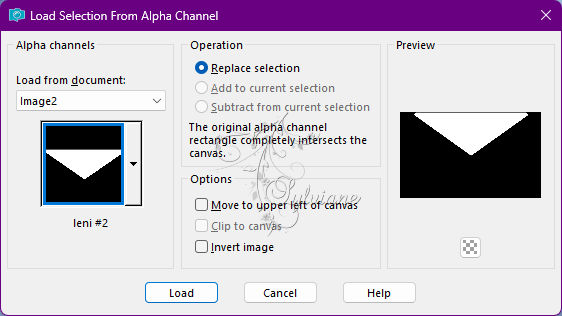
Selections - Promote Selection to layer.
Layers - Arrange - Bring to Top.
15.
Plugins - AP Lines - Lines-SilverLining: V-shaped
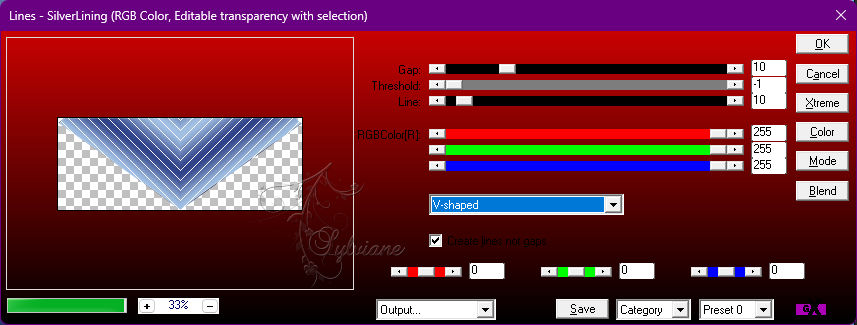
16.
Effects - 3D Effects - Drop Shadow:
0 / 0 / 100 / 30 - Color: #000000
Selections - Select None.
17.
Effects - Image Effects - Seamless Tiling: Vertical Stuter:

18.
Open the visibility of the Promoted Selection layer.
19.
Layers - Merge - Merge Visibile.
20.
Plugins - Simple - Left Right Wrap:
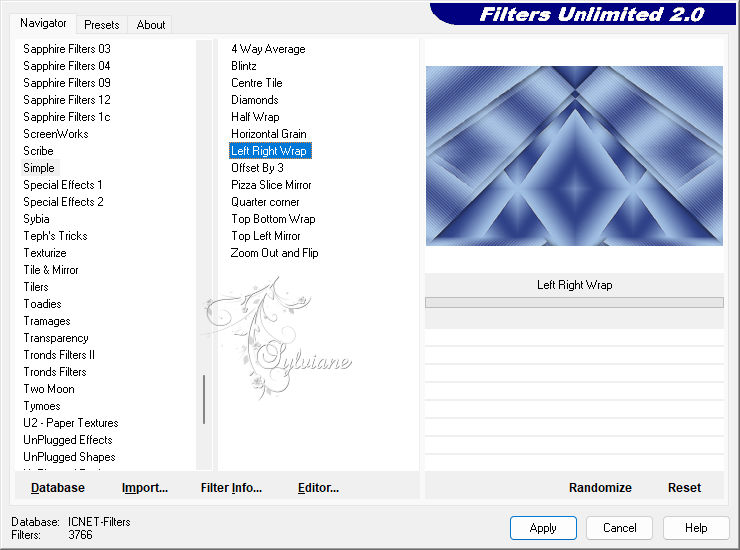
21.
Plugins - Simple - Top Left Mirror:

22.
Selections - Load/Save Selections - Load Selection from Alpha Channel: leni #3
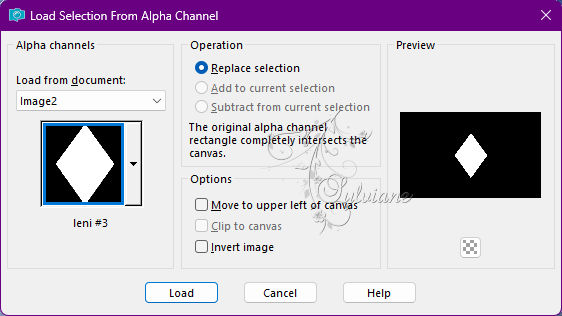
Plugins - AP Lines - Lines-SilverLining: Dotty Grid
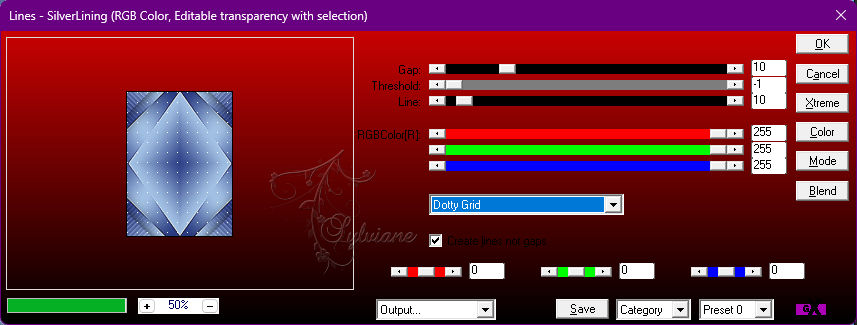
23.
Plugins - Mura's Seamless - Emboss at Alpha: Default.
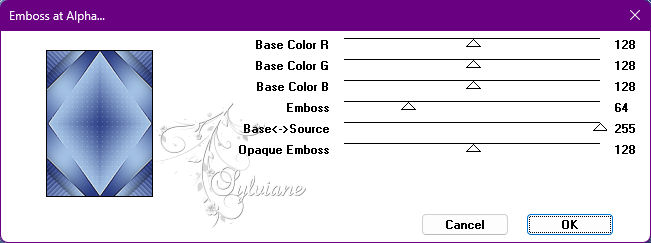
Effects - 3D Effects - Drop Shadow:
0 / 0 / 100 / 30 - Color: #000000
24.
Selections - Select None.
Layers - Duplicate.
25.
Plugins - Mura's Meister - Perspective Tiling:

26.
With magic wand: tolerance 0 and faether 40:
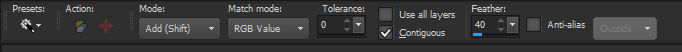
click on the transparent part to select:
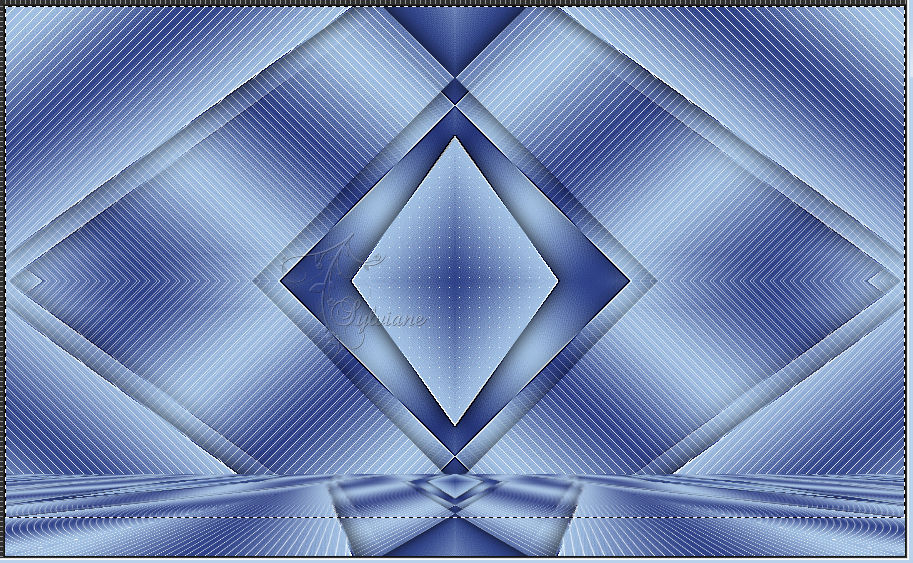
Press the key deletes on the keyboard for 7 times.
27.
Selections > Select None.
28.
Edit - Copy special - Copy merged
29.
Image – Add Borders –symmetric - 1px - symmetric - color: #1d2d78 (Foreground dark color)
Image – Add Borders –symmetric - 3px - symmetric - color: #b5d5f1 (Light color background)
Image – Add Borders –symmetric - 1px - symmetric - color: #1d2d78 (Foreground dark color)
30.
Selections - Select All.
Image – Add Borders –symmetric - 50px - any color
Selections - Invert.
31.
Edit - Paste into Selection.
Adjust - Blur - Gaussian Blur: 15.
32.
Plugins - AP Lines - Lines-SilverLining: Dotty Grid
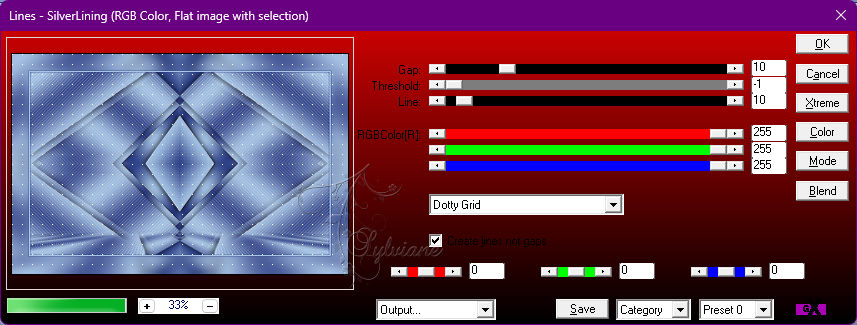
33.
Plugins - Mura's Seamless - Emboss at Alpha: Default
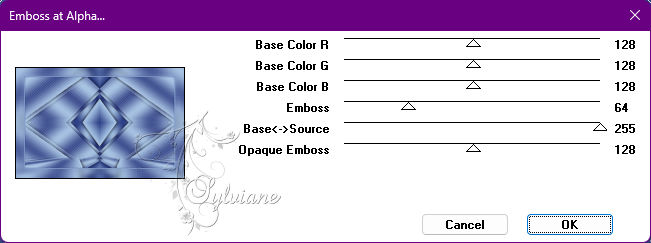
34.
Selections - Invert.
Effects - 3D Effects - Drop Shadow:
0 / 0 / 100 / 45 - Color: #000000
35.
Selections - Select None.
36.
Open the main tube.
Edit - Copy
Edit - Paste as New Layer.
Image - Resize if necessary.
Position at your choice.
Effects - 3D Effects - Drop Shadow of your choice.
37.
Open decor_leni_8.pspimage
Edit - Copy
Edit - Paste as New Layer.
Image - Resize if necessary.
Position at your choice.
Effects - 3D Effects - Drop Shadow of your choice.
38.
Open titulo_leni_ana_julia.pspimage
Edit - Copy
Edit - Paste as New Layer.
Position at your choice.
Effects - 3D Effects - Drop Shadow of your choice.
39.
Image – Add Borders –symmetric - 1px - color: #1d2d78 (Foreground dark color)
40.
Apply your watermark or signature
Layer – merge – merge all (flatten)
Save as JPEG
Back
Copyright Translation 2022 by SvC-Design